This error commonly occurs from the following reasons:
- You are tring to open a workflow made with UiPath version 8 in UiPath version 7. Downgrade is not possible. But you can open a workflow made with UiPath Studio 7, in UiPath Studio 8 by checking compatibility mode.
- The workflow that you opened contains an activity from a package that is not installed in your environment. To solve this issue you have to:
- Go to the output panel (1) or in the Logs file (2) and check the logged messages. They tell you what activity is missing.
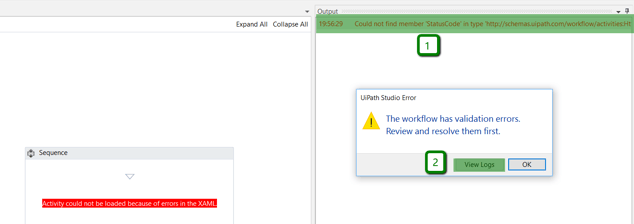
In this example, after we checked the Logs, we found that we do not have a HTTP Client which belongs to WebAPI package. So, we had to install the package and restart the environment.
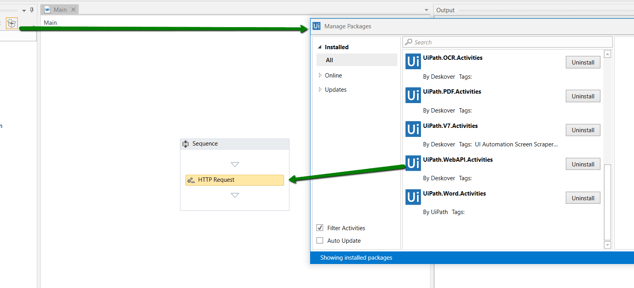
Good post. Keep sharing such kind of worthy information.
ReplyDeleteUiPath Training in Chennai | UiPath Training
I simply wanted to thank you so much again. I am not sure the things that I might have gone through without the type of hints revealed by you regarding that situation.
ReplyDeleterpa Training in Bangalore
Nice post and looking for good.Keep sharing Thanks a lot..
ReplyDeleteRPA Training Institute in Chennai
Nice and informative Post...
ReplyDeleteUiPath Training - Robotic Process Automation
Thank you so much for sharing this useful information.It is very attractive.keep posting more.Visit our site for any courses
ReplyDeletedata science training institutes in bangalore
Thanks, this is generally helpful.
ReplyDeleteStill, I followed step-by-step your method in this
ui path training
ui path online training
ui path course
rpa online training
8 Casinos Near DC (Caesars Palace) - MapYRO
ReplyDeleteFind casinos and other gaming 정읍 출장샵 facilities near DC (Caesars 안성 출장안마 Palace) in 안산 출장마사지 Washington, 서귀포 출장안마 D.C. without 인천광역 출장안마 cost.