UiPath Studio comes with multiple activity packs that cover all most used actions you need to develop a workflow that implements a complex business process. But there are times where you would need to plug in your own code or define custom types that are not available in the .NET Framework. This article's scope is to showcase how you can achieve this in UiPath Studio.
So lets say that you have created your own assembly that contains an object called GenericException that defines a custom exception type and you would like to use it in your workflow.
To do that you need to create a NuGet pack that contains your assembly and all its dependencies, and afterwards plug it in UiPath Studio. The easiest way to create a NuGet pack is by using NuGet Package Explorer.
- Open NuGet Package Explorer
- Click Create a new package
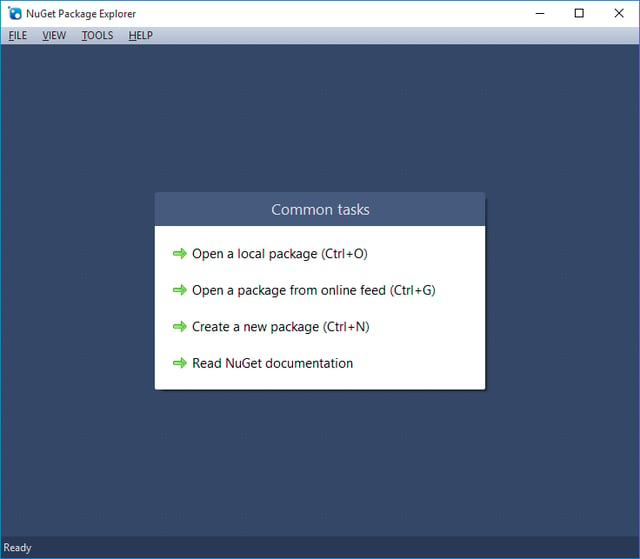
- Right click in the Package contents and select Add Lib Folder.
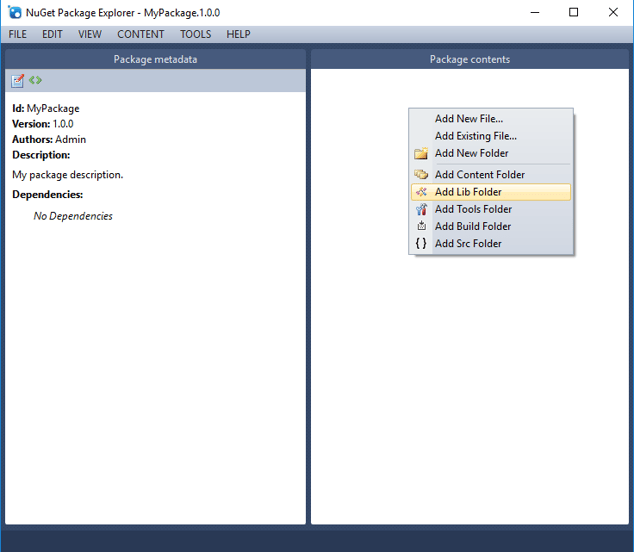
- Right click on the Lib Folder->Add Existing File and choose your assembly file and all its dependecies
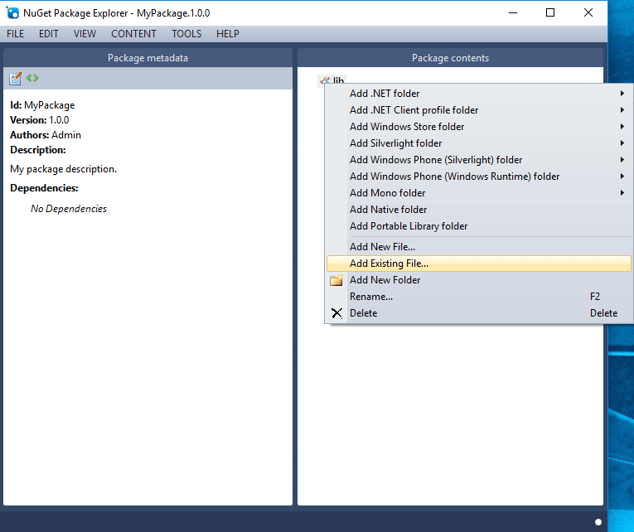
- Click Edit->Metadata. Set an Id for your package, an Author and a Description.
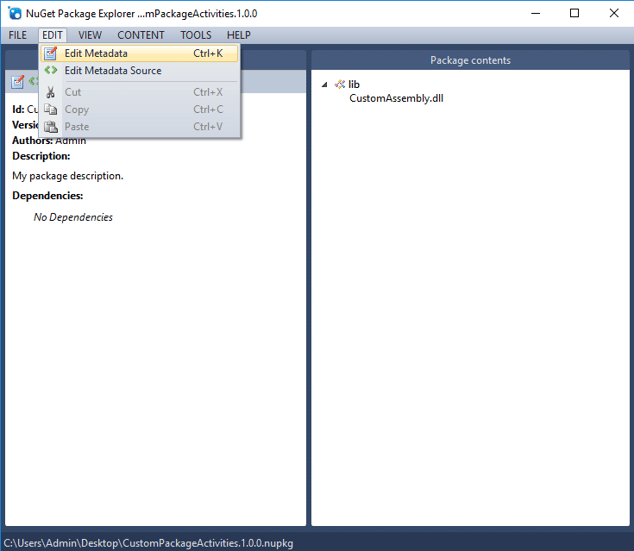
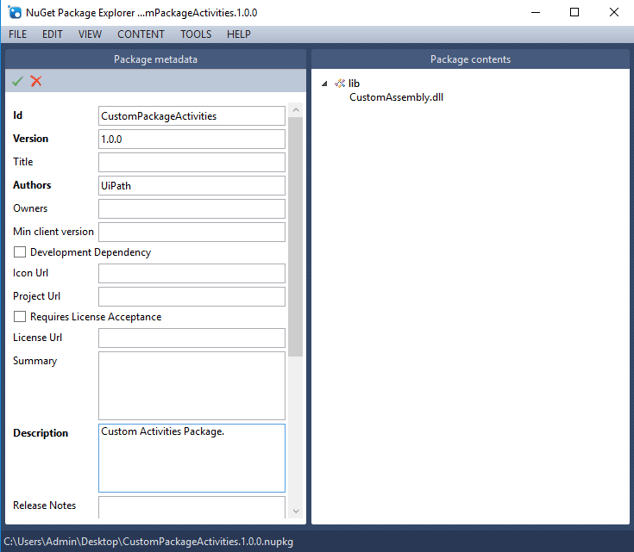
- Click File->Save and save your package in Packages folder available next to UiStudio.exe
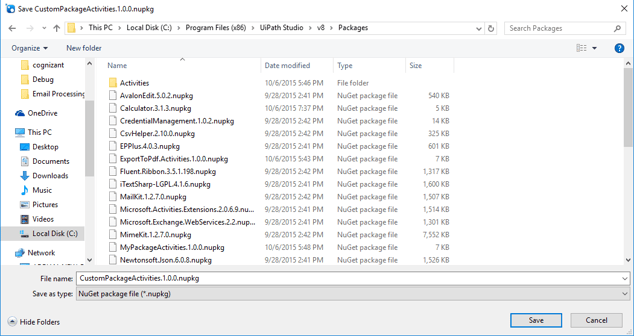
After you have created your package and placed it in Packages folder, all you have to do is open UiPath Studio, go to Manage Packages and Install it.
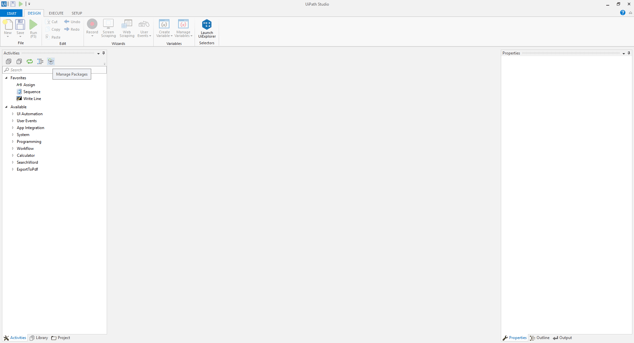
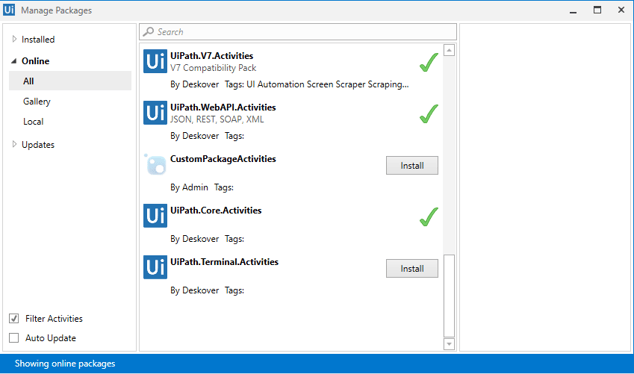
Excellent blog admin, thanks for taking time to share this page.
ReplyDeleteRPA UiPath Training | UiPath Course
I think things like this are really interesting. I absolutely love to find unique places like this. It really looks super creepy though!! rpa training in velachery
ReplyDeleteThanks for sharing this valuable information to our visionRPA Training in Hyderabad
ReplyDeleteThanks for sharing information..
ReplyDeleterpa uipath trining in hyderabad
Thanks, this is generally helpful.
ReplyDeleteStill, I followed step-by-step your method in this
ui path training
ui path online training
ui path course
rpa online training
You are providing a post that is very useful for developing my knowledge and I learn more info from your post.
ReplyDeleteui path training
Visit us: uipath training in hyderabad
nice.............!
ReplyDeleteui path training
Thank you for sharing an informative article on how to execute custom code in HTML. It provided valuable insights into incorporating custom functionality into web pages. Additionally, if you're looking for healthcare RPA solutions in India, I highly recommend checking out RPA Based Solutions. Their expertise in RPA can help automate healthcare processes, improving efficiency and patient care.
ReplyDelete