There are four ways how you can run a process in UiPath Studio 8
- From UiPath Studio
- From UiPath Robot Agent
- From command line
- Through a REST command
UiPath 8 comes with a revamped deployment story that allows you to easily share your work with project mates by publishing them to a network drive. Robots see them, dependencies are resolved and starting them is no fuss.
In order to pack and publish a project follow the steps below
- Open UiPath 8
- Open the project that you want to share
- Go to the Setup tab and click Publish
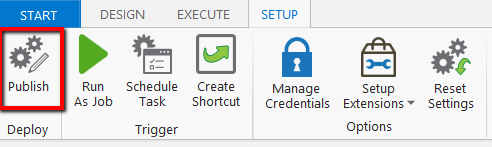
4. You will see a message box with some information about your package.
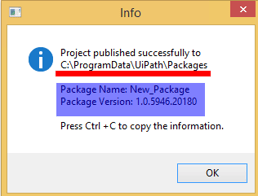
5. All packages are stored locally in %ProgramData%UiPath\Packages
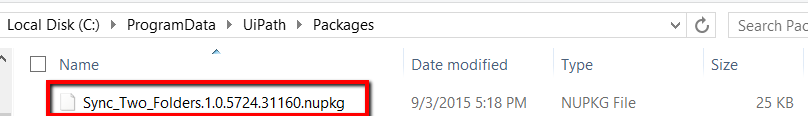
After publishing the package, you can run it on any computer that has UiPath 8. Just copy the package to the same location, %ProgramData%UiPath\Packages, on the target computer
How to run a project package
The execution is done through our agent software that tracks all available and running processes.
In order to have UiRobot Agent icon in the tray bar, when you install UiPathStudio.msi, you have to select the Automatically start client option.
1. Right click on UiRobot Agent icon
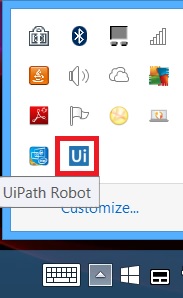
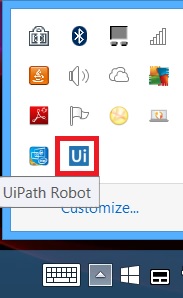
2. Go to Start and click on the package you want to execute.
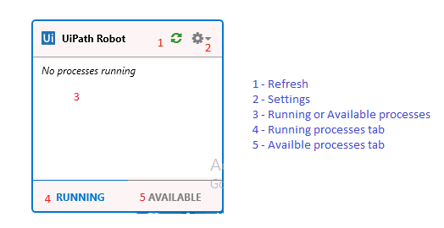
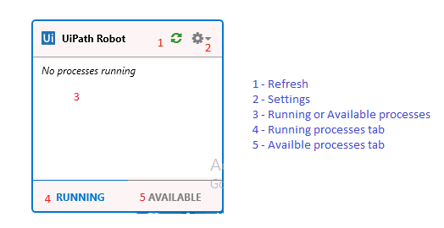
3. If the package doesn`t appear, go to Advanced and click Refresh packages (1).
4. To stop a running process, select the RUNNING tab (4) select the process that you want to stop and click on the red square. You will be prompted to confirm the cancelation.
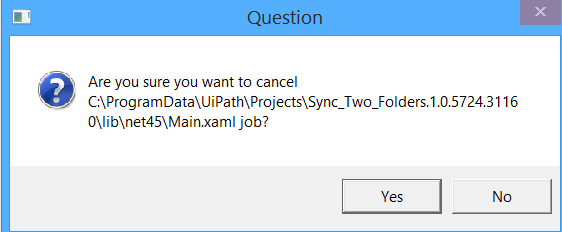
Nice blog..! I really loved reading through this article. Thanks for sharing such
ReplyDeletea amazing post with us and keep blogging...
Thank you for your helpful blog. Now I encountered a problem: every time I click “Start” in Robot agent, the process won’t actually start runing until 5-10 minutes later. Could you please help me with this problem? Thank you so much!
ReplyDeleteGreat Article !! Thanks for sharing..
ReplyDeleteUi Path Online Training
Hi, Your post is best. Its so useful for me about UiPath (RPA).Thank you for your post.
ReplyDeletehttps://www.kausalvikash.in/blog/non_it-person-uipath-rpa-journey/
An error appeared while executing Desktop
ReplyDeleteError message: The system cannot find the path specified. (Exception from HRESULT: 0x80070003)
RemoteException wrapping System.IO.DirectoryNotFoundException: The system cannot find the path specified. (Exception from HRESULT: 0x80070003)
at UiPath.Core.Activities.ScopeActivity.EndExecute(NativeActivityContext context, IAsyncResult result)
at UiPath.Core.Activities.AsyncNativeActivity.BookmarkResumptionCallback(NativeActivityContext context, Bookmark bookmark, Object value)
at System.Activities.Runtime.BookmarkCallbackWrapper.Invoke(NativeActivityContext context, Bookmark bookmark, Object value)
at System.Activities.Runtime.BookmarkWorkItem.Execute(ActivityExecutor executor, BookmarkManager bookmarkManager)
I am getting this error can anyone tell me what it says....
This comment has been removed by the author.
ReplyDeleteAny chance you might update this publish to UiPath tutorial with some screenshots from the latest version?
ReplyDeleteInteresting and interesting information can be found on this topic here profile worth to see it. Project Management Services
ReplyDeleteYou are providing a post that is very useful for developing my knowledge and I learn more info from your post.
ReplyDeleteui path training
Visit us: uipath training in hyderabad
Our the purpose is to share the reviews about the latest Jackets,Coats and Vests also share the related Movies,Gaming, Casual,Faux Leather and Leather materials available Stay Close Broome Jacket
ReplyDeleteI read this article. I think You put a lot of effort to create this article. I appreciate your work. vlone friends denim jacket
ReplyDeleteSuch an interesting article here.I was searching for something like that for quite a long time and at last I have found it here. vlone friends denim jacket
ReplyDeleteThanks for sharing this article on UI Path , Great article very much impressed with ur work keep posting more content.
ReplyDelete