PowerShell is a complex framework developed by Microsoft that allows for task automation and configuration management.
We want to provide our users with the option to integrate PowerShell and its powerful capabilities into the UiPath workflows. Integration is made through the InvokePowerShell activity. Usage may differ from one workflow to another - you can invoke simple commands/cmdlets or run complex scripts and jobs.
In the attached example (ReadTextFile workflow), the InvokePowerShell activity is used two times:
1. To return all the .txt files from the current directory (the workspace of the workflow).
2. To get the content from each of the .txt files found in the current directory.
In the attached example (ReadTextFile workflow), the InvokePowerShell activity is used two times:
1. To return all the .txt files from the current directory (the workspace of the workflow).
2. To get the content from each of the .txt files found in the current directory.
Workflow Steps
1. Create a .txt file (Example.txt), containing the text "PoweShell is awesome!". The WriteTxtFile activity is used.
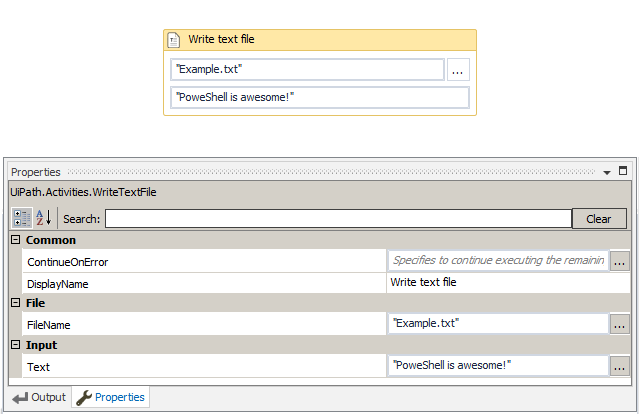
2. Get the .txt files from the current directory using
Get-ChildItemcmdlet with 2 parameters: Filter (to return only the .txt files) and Recurse. The parameters are set by adding them in the Parameters collection.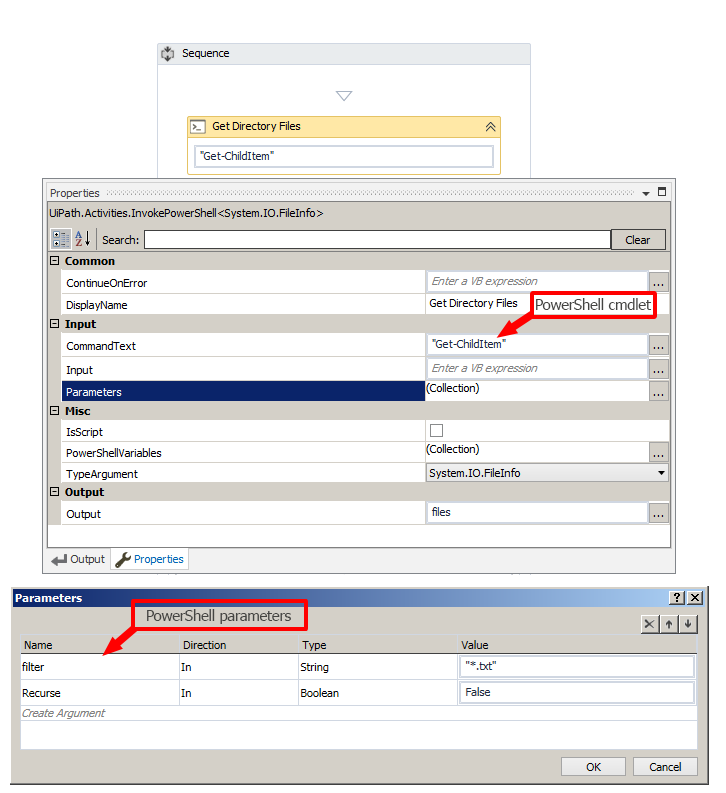
The result is a collection of FileInfo (it was changed using the TypeArgument property from Collection of PSObject to Collection of FileInfo).
3. Then we start a ForEach iteration, which will process each of the .txt files found at the previous step.
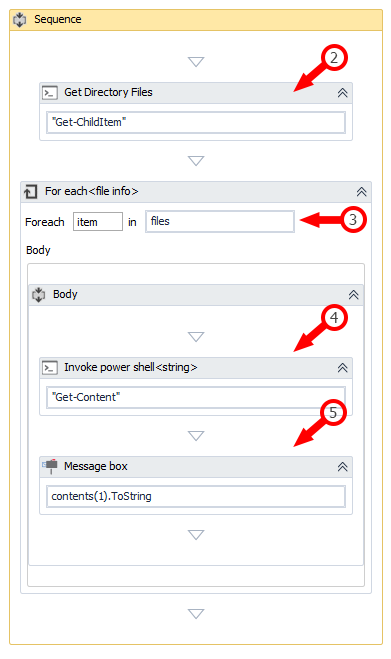
4. For each file, we will use InvokePowerShell activity with
Get-Contentcmdlet that will read the content of the file and save it into the contents collection.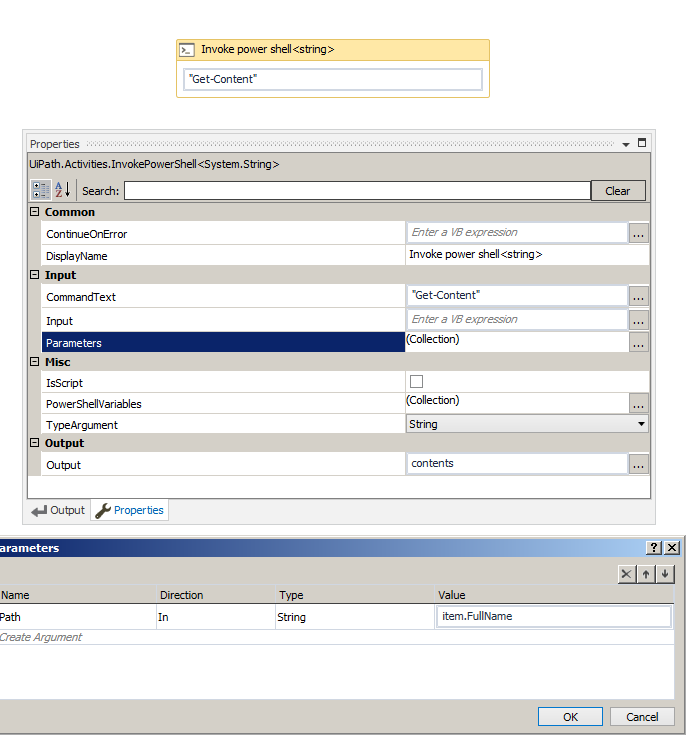
5. A message box with the first line of the file (index is 0 - contents(0).tostring) pops up.
We plan to develop more in the PowerShell area and we will try to improve both - the PowerShell activities pack and the specific documentation.
Note: The workflow is tested with UiPath Studio 8.
Attachments:
Thank you for sharing this useful information uipath Online Training
ReplyDeleteIntelliMindz UI Path Courses
DeleteUI Path Online Training
UI Path Training in Bangalore
UI Path Training in Chennai
IntelliMindz RPA Path Courses
RPA Online Training
RPA Course in Bangalore
RPA Training in Chennai
Very Impressive RPA tutorial. The content seems to be pretty exhaustive and excellent and will definitely help in learnig RPA course. I'm also a learner taken up RPA training and I think your content has cleared some concepts of mine. While browsing for RPA tutorials on YouTube i found this fantastic video on RPA Tutorial. Do check it out if you are interested to know more.:-https://www.youtube.com/watch?v=x0oC6NKEPgQ
ReplyDeleteThis is really great informative blog. Keep sharing.
ReplyDeleteUI Path Online Training
thanks for information..nice blog
ReplyDeleterpa uipath training in hyderabad
ReplyDeleteGood posting!! Thanks for sharing...
Ui Path Online Training
I believe there are many more pleasurable opportunities ahead for individuals that looked at your site.
ReplyDeletehttps://www.kausalvikash.in/blog/non_it-person-uipath-rpa-journey/
https://youtu.be/C74GS0OraAw
thanks for sharing this information
ReplyDeleteAmazon web services training in bangalore
best AWS Training institute in Bangalore
aws training institutes in bangalore
aws certification course in bangalore
aws training in bangalore
devops training institutes in bangalore
devops certification course in bangalore
devops training in bangalore
ReplyDeletevery nice blog...I will definitely follow your blog in future
RPA UiPath Online Training
RPA UiPath Training
RPA UiPath Online Training in Hyderabad
I wish to indicate because of you only to bail me out of this specific trouble.As a consequence of checking through the net and meeting systems that were not beneficial, I thought my life was finished
ReplyDeleteCRM Software
cloudbeginners
ReplyDeleteaws inspector
openshift vs kubernetes
azure data lake
arm templates
azure traffic manager
azure bastion
Excellent article and with valuable content. I learned a lot here. Do share more like this
ReplyDeleteUiPath Training in Chennai
UiPath Online Training
UiPath Training in Bangalore
This Content is simply amazing, and helpful for students and business people. Gathered lots of information and waiting to see more updates.
ReplyDeleteRPA Training in Chennai
RPA Online Training
RPA Course in Coimbatore
Excellent Blog, I like your blog and It is very informative. Thank you
ReplyDeleteCyber Security
Importance of Cyber Security
1 bhk flat in ajmer
ReplyDeletekurti palazzo set
sanganeri print sarees
azure expressroute
azure application gateway
azure resource group
azure blueprints
azure firewall
smm panel
ReplyDeletesmm panel
İŞ İLANLARI
instagram takipçi satın al
hirdavatciburada.com
beyazesyateknikservisi.com.tr
SERVİS
Tiktok para hilesi indir
Please visit here
ReplyDeletenice information thanks for sharing.....!
ReplyDeleteui path training
google cloud data engineer certification
micro strategy certification training