Note: This Workflow was created with the 8.0 version.
Given this Excel file, we want to retrieve the value corresponding to a given index.
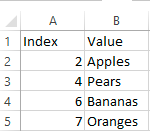 This is how it's done with UiPath:
This is how it's done with UiPath:Step 1: Read The Excel File
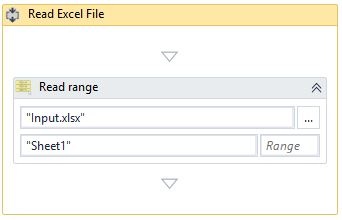
I used the Read Range Activity. Be sure to check the "Add Headers" property of the Read Range activity in order to be able to use column names later in your automation. Also, I used the workbook retrieved by the Open Workbook activity; the data is stored in a datatable.
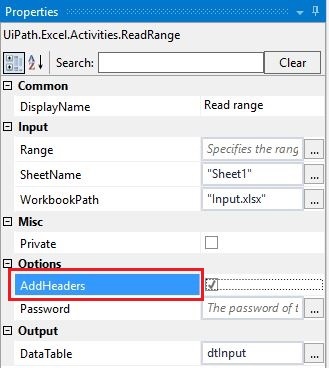
Step 2: Set the lookup value
This is a simple assignment operation where we can change our lookup index:
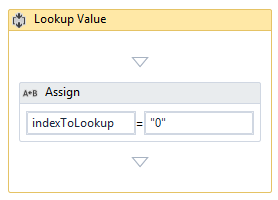 Step 3: Lookup Using For Each
Step 3: Lookup Using For Each
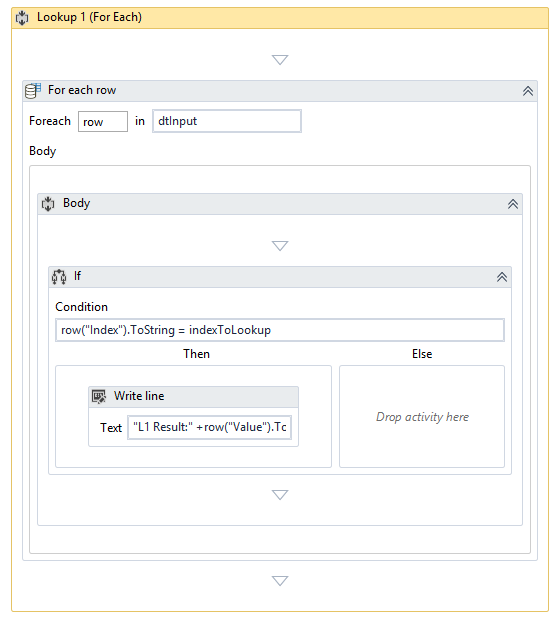 This is quite self explanatory. The key here is to set the correct condition: row("Index").ToString = indexToLookup
This is quite self explanatory. The key here is to set the correct condition: row("Index").ToString = indexToLookup Step 4. Lookup using Datatable Select method
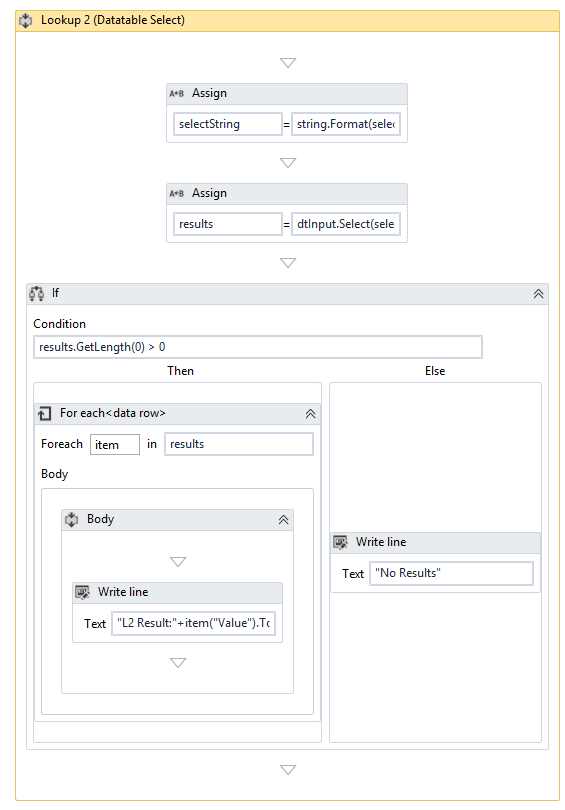 Key points:
Key points:
1. The select string is initalized with "Index = '{0}'":

2. The string.Format that will return the correct select: "Index = '2'":
3. The datatable.Select activity that returns an array of rows: dtInput.Select(selectString)
Workflow attached:
Thanks for sharing information..good post
ReplyDeleterpa uipath training in hyderabad
It is very useful information about UiPath(Rpa) Automation Anywhere Training.Thanx for sharing the answer,keep it up the good work
ReplyDeletehttps://www.kausalvikash.in/blog/key-features-to-grow-your-career-with-rpa/
https://www.kausalvikash.in/blog/fundamentals-of-robotic-process-automation-rpa/
ReplyDeleteThanks for sharing such information. It shows your in-depth knowledge. I am very much impressed with your choice of words.
UI Path Online Training
UI Path Training in Hyderabad
I don't understand what is explained here..Subject says Vlookup..But what is explained is 'lookup data table'. UI path has something specifically under UIPath.excel.activity -- > 'VlookUp' to compare directly in excel spreadsheets..
ReplyDeleteI don't understand what is explained here..Subject says Vlookup..But what is explained is 'lookup data table'. UI path has something specifically under UIPath.excel.activity -- > 'VlookUp' to compare directly in excel spreadsheets..
ReplyDelete
ReplyDeleteIt is amazing to visit your site. Thanks for sharing this information, this is useful to me...
Ui path Training in Hyderabad
Uipath Training
Uipath Training Hyderabad
Uipath Online Training Hyderabad
Uipath Course in Bangalore
RPA Uipath Online Training
RPA Online Training
Ui path Training
Uipath Online Training
Uipath Course
RPA Uipath Training in Hyderabad
Uipath Training in Bangalore
Uipath Foundation Training
Uipath Certification Course